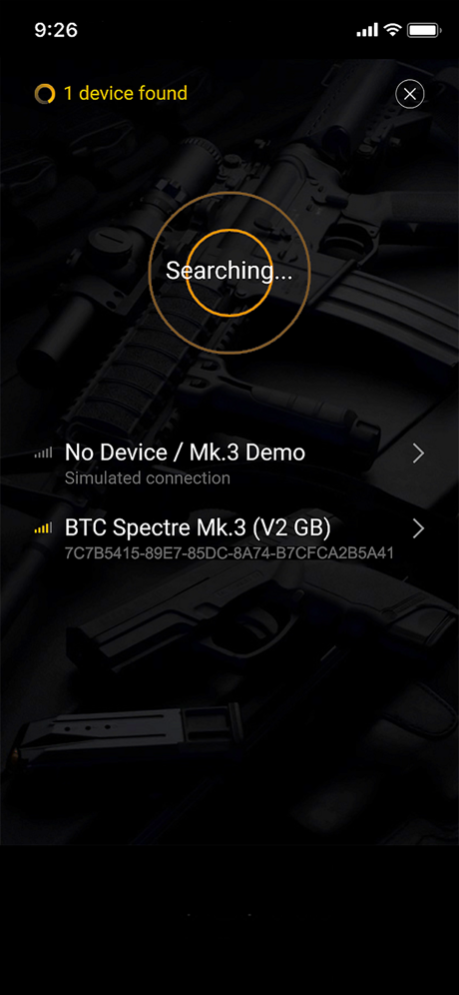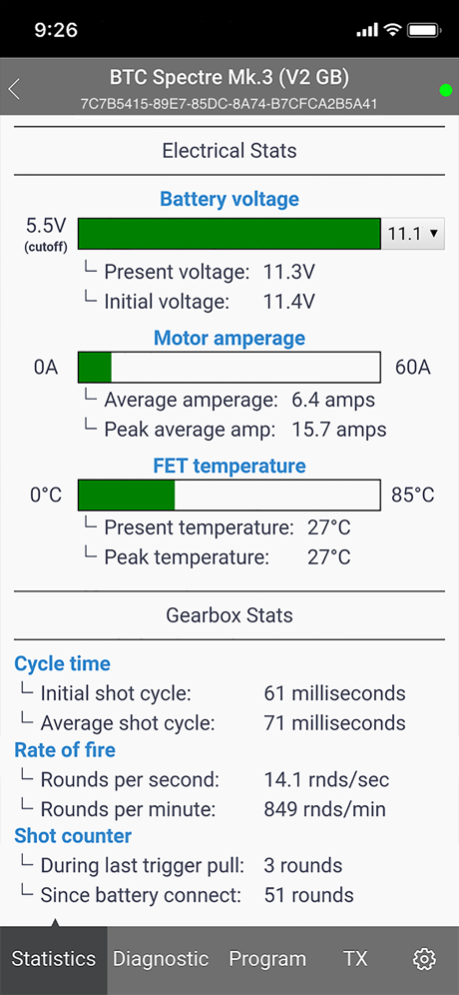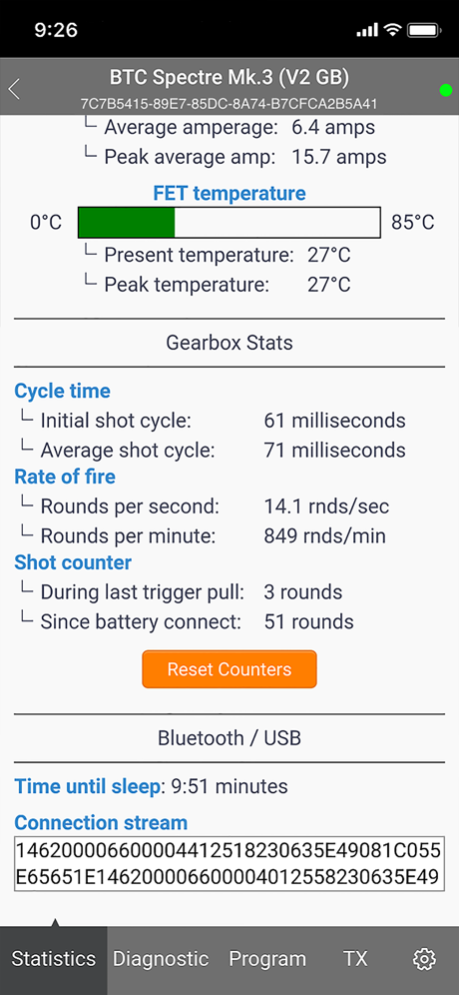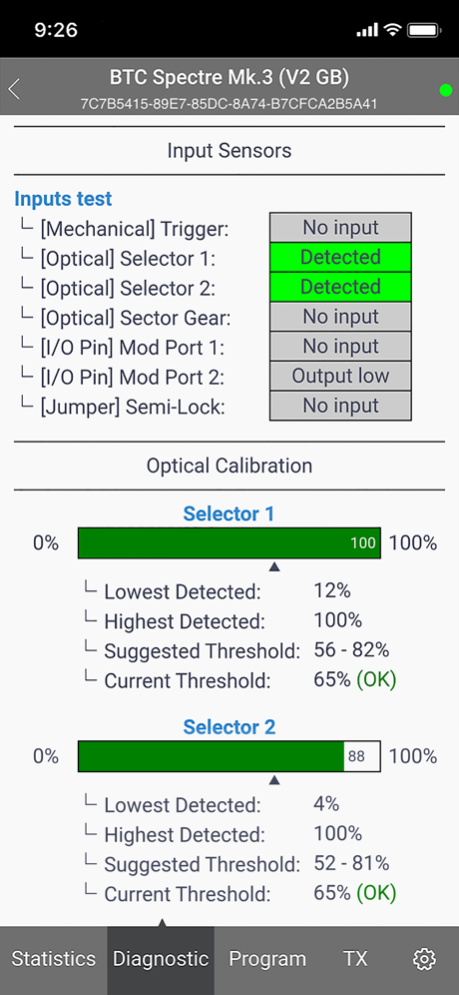AEG Stats 1.1.0
Continue to app
Free Version
Publisher Description
Wireless programming and stats for BTC-equipped AEGs.
- Quickest and most convenient method of programming, requiring just a smartphone and the BTC app.
- Reprogram AEGs on the field in seconds, no need for complex trigger inputs or attaching other devices.
- Password lock and shortened signal range helps deter unauthorized access attempts to the controller.
- App can serve as a "wireless multimeter" to display battery voltage, current draw, and FET temperature.
- Displays timing of shot cycles and RoF to assist with fine-tuning AEGs to desired performance.
- Records number of shots on each trigger pull and the total number of shots since battery connection.
- Diagnostic functions display in real-time which sensors are engaged and a log of previous errors.
- Error detection includes low-voltage, overcurrent, over-temp, cycle error, precock error, and no motor.
- Optical calibration to adjust the sensors across a wide range of gearbox dimensional tolerances.
- Save and load multiple profiles to conveniently swap between settings or transfer them to other AEGs.
Jan 9, 2021
Version 1.1.0
- Support for Spectre Mk3 optical
- Performance optimizations
- Improved Bluetooth handling
- Updated UI for older products
About AEG Stats
AEG Stats is a free app for iOS published in the System Maintenance list of apps, part of System Utilities.
The company that develops AEG Stats is BlackTalon Concepts. The latest version released by its developer is 1.1.0.
To install AEG Stats on your iOS device, just click the green Continue To App button above to start the installation process. The app is listed on our website since 2021-01-09 and was downloaded 6 times. We have already checked if the download link is safe, however for your own protection we recommend that you scan the downloaded app with your antivirus. Your antivirus may detect the AEG Stats as malware if the download link is broken.
How to install AEG Stats on your iOS device:
- Click on the Continue To App button on our website. This will redirect you to the App Store.
- Once the AEG Stats is shown in the iTunes listing of your iOS device, you can start its download and installation. Tap on the GET button to the right of the app to start downloading it.
- If you are not logged-in the iOS appstore app, you'll be prompted for your your Apple ID and/or password.
- After AEG Stats is downloaded, you'll see an INSTALL button to the right. Tap on it to start the actual installation of the iOS app.
- Once installation is finished you can tap on the OPEN button to start it. Its icon will also be added to your device home screen.